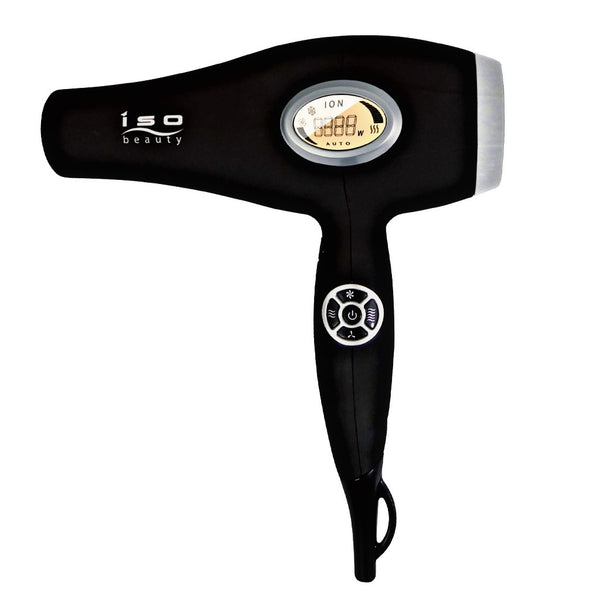Gold Collection
Digital Dryer w/LCD Display
Regular price
$200.99
Achieve salon-quality blowouts with the Gold Collection Professional LCD Display Dryer, designed for ultimate styling precision. This advanced dryer features selectable ionic technology, allowing you to choose more ions for sleek, shiny hair or fewer ions for added volume and fullness. The intuitive LCD display provides real-time air temperature and speed settings, while color-coded lights (red for heat and blue for the cold shot) make it easy to monitor your choices. The touch-control panel allows for quick, precise adjustments to create your perfect look every time.
Features
- Turbo Velocity: Professional drying power for quick results.
- 5 Heat and Speed Settings: Customize your styling experience with precise control over heat and airflow.
- Digital LCD Screen: Displays air speed, exact air temperature, and status of the ion generator for real-time styling adjustments.
- Durable Multi-Step Switch: 5 heat and 5 speed settings for versatile use.
- AC Motor: Promotes rapid drying and ensures long-lasting performance.
- Ceramic Technology: Delivers gentle infrared heat to protect hair from damage while providing a sleek finish.
- Locking Cool Shot: Helps set your style for long-lasting results.
- Shock-Resistant and Slip-Proof Grip: For safe, comfortable use.
- Rounded Barrel with Heat-Sensitive Control System: Ensures even heat distribution for smooth results.
- Easy Filter Cleaning: Simple and convenient maintenance.
- Cord Guard with Hanging Loop: Prevents tangles and enhances storage options.
- Ergonomic Soft-Touch Design: Ensures a comfortable styling experience.
- Infrared Heat & Ion Technology: Reduces frizz, adds shine, and protects hair.
- Two Multi-Sized Air Nozzles: For versatile styling options.
- Power: 1875W for optimal performance.
- Voltage: 125V, 60Hz for reliable operation.
- CETL Approved: Meets safety standards.
- ALCI Plug: Provides added safety.
Directions
- Turning the Dryer On and Off: Push the power button on the handle to turn the dryer on or off.
- Adjusting Heat: Press the right button to increase the temperature or the left button to lower it. The LCD screen will display the exact temperature in Fahrenheit.
- Adjusting Air Speed: Press the top button to increase airflow or the lower button to decrease it. The LCD screen will show the speed with bar symbols.
- Cold Shot: Press the middle button to activate the cold shot, cooling the hair for a set, long-lasting style.
- Ion Generator: For enhanced shine and frizz reduction, press the middle button for 2.5 seconds to activate the ion generator. To add volume, press the button again to turn it off.
- Memory Function: The dryer remembers the last settings used and will start at those settings the next time it is turned on.
Contents
- 1x Digital Dryer
- 2x Air Nozzle Attachments
- Safety & Warranty Instructions Insert